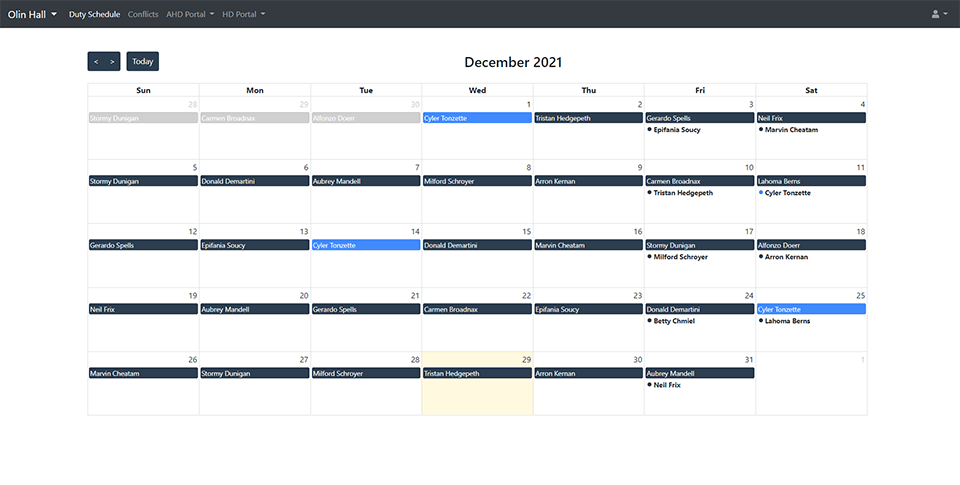
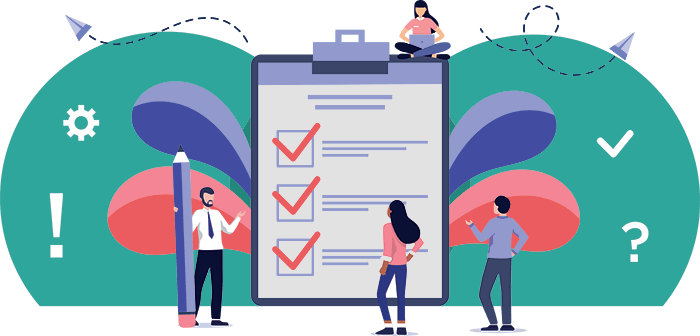
1.. 2.. Done!
Create a duty schedule in as little as two clicks.
Its seriously that easy! Reduce the amount of time needed to create duty schedules to mere seconds. That means more time for the things that matter most.
Here's How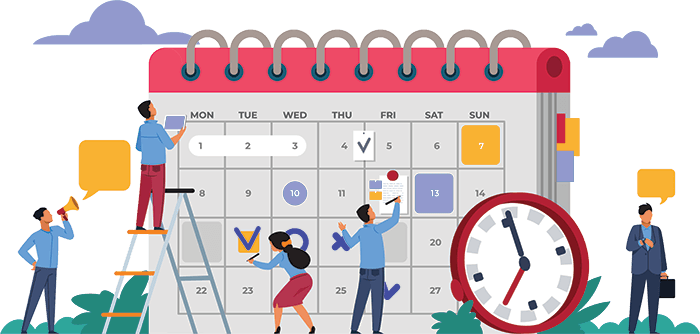
A Centralized System
The one-stop shop for managing duty schedules, duty conflicts, and break duties.
No more sifting through emails, texts, and post-its trying to keep track of who can work and when. RADSA handles the logistics for you, keeping track of duty conflicts, schedules, and break duties all in one location!
Learn More
Works with Google Workspace
Put your schedules where you work the most!
Staff members log in using an existing Google account, and when the schedule is ready, export it to a shared Google calendar.
What we can doTrack Duty Conflicts
Staff members can mark their availability for any month using a laptop, tablet or smartphone!
Manage Break Duties
Duties don't stop when students are on breaks. RADSA helps manage break duties to keep everything fair.
Create Duty Schedules
Easily create monthly duty schedules that fit your staff's availability.
Export to Google Calendar
Put your schedule where you need it most, whether that's with us or Google Calendar.
No Extra Passwords
Staff members log in using an existing Google account which means there are no additional passwords to remember!
Individual Hall Settings
Your staff is unique and so are your processes. Settings can be controlled on a per-hall basis.
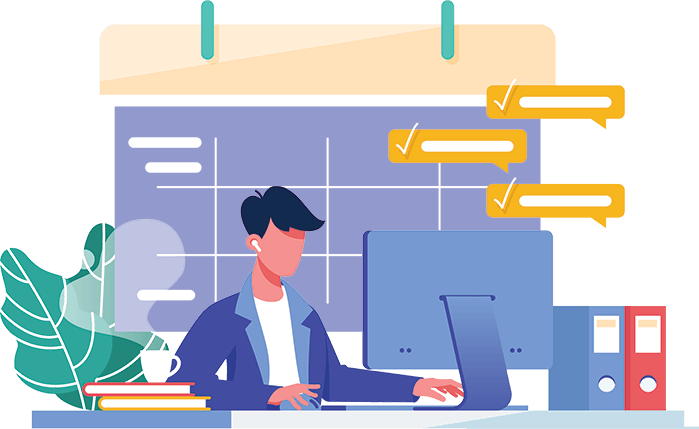
How it Works - Start to Finish
Resident Assistants can log in at any time and mark any duty conflicts that they might have for the upcoming month.
After all conflicts have been submitted, an Assistant Hall Director or Area Coordinator can then run the scheduler to create a new duty schedule.
When the new duty schedule has been created, staffers are able to log in and see it, or it can be exported to Google Calendar for more convenient access.

Google Integration
Our Google Workspace integration is at the core of the application. Not only does it allow for us to export completed schedules to Google Calendar, but it also allows for our users to log in using existing Google accounts.
For organizations that provide Google Workspace access to their students, set up is easier than ever! Staffers can simply log in to RADSA using their existing school email and password.
Pricing
RADSA is an open-source software package which means that anybody can download it and run it on their own hardware– we just ask that you help us make the application better in return! That being said, there are a few benefits to letting us take care of the technical parts...
Open Source
$0 / license- The do-it-yourself option
- Full application access
- No onboarding training
- No additional support
Standard
$10 / license
- All you need to get the job done
- Track duty conflicts
- Manage break duties
- Create duty schedules
- Google integration
- Premium support
- Live training sessions
Premium
$15 / license
- Our top tier service
- Track duty conflicts
- Manage break duties
- Create duty schedules
- Google integration
- Premium support
- Live training sessions
- Early access to new features
Get in touch
Have a burning question, or interested in learning more?